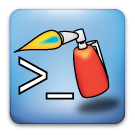Difference between revisions of "Play Now"
Jump to navigation
Jump to search
| Line 2: | Line 2: | ||
<div style="float:left; width: 50%;"> |
<div style="float:left; width: 50%;"> |
||
=1. Download a Client= |
=1. Download a Client= |
||
| ⚫ | |||
| ⚫ | |||
| + | {{TableMain}} |
||
| ⚫ | |||
| + | {{T02}} |
||
| ⚫ | |||
| ⚫ | |||
| + | |- |
||
| ⚫ | |||
| + | {{Table02}} |
||
| ⚫ | |||
| + | |- |
||
| ⚫ | |||
| + | {{Table02}} |
||
| ⚫ | |||
| ⚫ | |||
| + | {{Table02}} |
||
| ⚫ | |||
| ⚫ | |||
| + | {{Table02}} |
||
| ⚫ | |||
| ⚫ | |||
| + | {{Table02}} |
||
| + | |iOS |
||
| ⚫ | |||
| + | |} |
||
| ⚫ | |||
| ⚫ | |||
| − | |||
| ⚫ | |||
| ⚫ | |||
| − | |||
| ⚫ | |||
| ⚫ | |||
| − | |||
| − | |||
| − | ===iOS=== |
||
| ⚫ | |||
</div> |
</div> |
||
<div style="float: left; width: 50%;"><div style="padding-left: 20px;"> |
<div style="float: left; width: 50%;"><div style="padding-left: 20px;"> |
||
| + | |||
=2. Point the Client at the Game= |
=2. Point the Client at the Game= |
||
Once downloaded, you'll want to connect. Clients will generally ask you three things: |
Once downloaded, you'll want to connect. Clients will generally ask you three things: |
||
Revision as of 21:51, 24 May 2012
1. Download a Client
| Mac OSX | ||||||||
| Windows Vista or 7 | ||||||||
| Windows XP | Linux | Android | iOS | Coming Soon! |
2. Point the Client at the Game
Once downloaded, you'll want to connect. Clients will generally ask you three things:
- Name for the MUSH? Tenebrae
- Server? tenebraemush.net
- Port? 4001
3. Common MU Commands
| Some Commands For Getting Around | |
| Type This | It Does This |
| look | You look at the room! |
| look PersonName | You look at someone in the room. |
| say Hi! | You say, "Hi!" |
| : waves! | Guest waves! |
| page PlayerName=Hi! | You page PlayerName 'Hi!' ...this is like sending a secret message. |
| +staff | Gets you a list of helpful folks. |
| WHO | Tells you who's online. |
| +where | Tells you where everyone is. |
| +help | Our ingame help files. |
| QUIT | Quits the game safely. |
Want more detailed instructions? Try our New to MUSHes. You might also like our New to Tenebrae, which provides a quick introduction to the game's setting and playstyle.